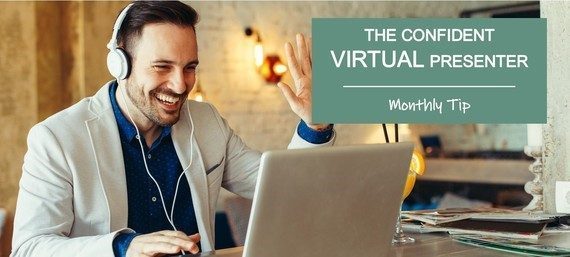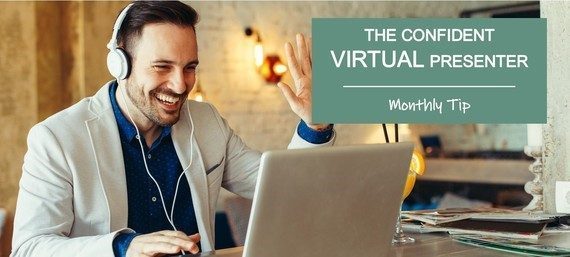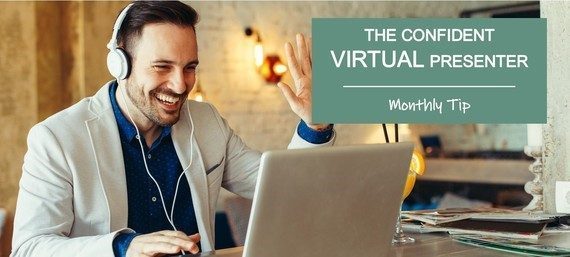Virtual meetings have increased for over 54% of professionals so far in 2022 (pumble). Considering that increase, now is a good time to check in on how we’re showing up on screen. We want to create an environment that makes it easy for our audience to pay attention and follow along.
By spending some time on our lighting, we can ensure that we’re showing up professionally on screen and making it easy for our audience to hear our message.
Consider the following refresher for creating a well-lit virtual set up.